Summary
Easy Bills was created for simple bill tracking. The app includes a quick entry screen and feature rich tally screen that helps you manage your payments.
Overview
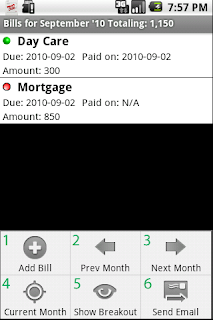
Pressing the menu button while viewing the bill list will show the layout above. The picture above depicts one paid bill and one unpaid. There are 2 indications of a paid bill. The green light and a paid date. Unpaid bills will have a red light and "N/A" as the paid Date
- Presents you with a screen to add bills.
- Takes you to previous months bills.
- Takes you to next months bills.
- Shows you the current months bills.
- Displays a simple break down of 1st and 2nd half bills.
- Emails the list of bills you see on the screen.
Download
Use this QRCode to download the application or search for easy bills in the market.

0 comments:
Post a Comment