Easy Bills v1.4 brings syncing to Google Calendar. This feature is optional and defined in the settings within the Easy Bills. Addition of syncing is meant to be another visual reminder for your bills. Adding the Calendar widget or printing out the calendar might be helpful tips.
Notes of Interest:
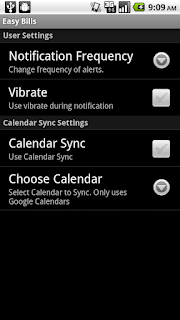
- Calendar Sync is all or nothing. Currently you don't have the option to only sync specific bills
- Once Calendar Sync is on, all changes to bills will be reflected on your calendar.
- Unpaid bills will read "BILL NAME Payment Due" Paid Bills will read "BILL NAME Paid"
- You can "opt" in and out of this feature as much as you want. Depending on the size of changes being made, you may receive a notice from your phone saying the sync has exceeded it's limit and asking you to intervene. This is coming from Google and not Easy Bills.
- Bill reminders are still handled by the app and not by Google Calendar. However in the future this might change.
- Adding Items to your Calendar will not sync back to Easy Bills. This only supports a "push" method of sync.
- If you have problems with Google Calendar right now then this might not work on your phone. I'm sorry.
Below are some images to help show you about the update.
The new settings screen displaying the calendar sync and the calendar name. Since Easy Bills only supports your main Google Calendar it's automatically chosen for you.
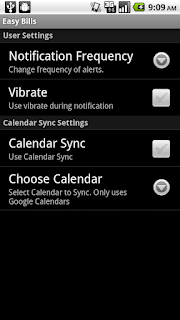
Depending on whether you're syncing or unsyncing you'll a see message of "Syncing to Calendar" or "Removing calendar events". This can be done as much as you want.
Finally if you see this screen it means something is wrong with your calendar or the method of connecting to your calendar isn't compatible with Easy Bills. Use the email button to send some simple diagnostic information and I'll see what needs to happen to achieve resolution.
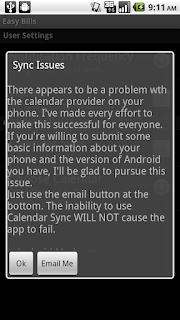
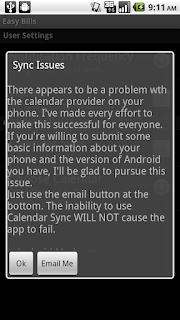

0 comments:
Post a Comment